
If you’re considering purchasing a projector, you may be wondering if it comes with built-in sound. While projectors are primarily designed for displaying images and video, many do have audio capabilities. In this article, we’ll explore the world of projector audio output, including what you can expect from built-in speakers, external sound options, and how to optimize audio performance for your projector setup.Do projectors have sound? lets read
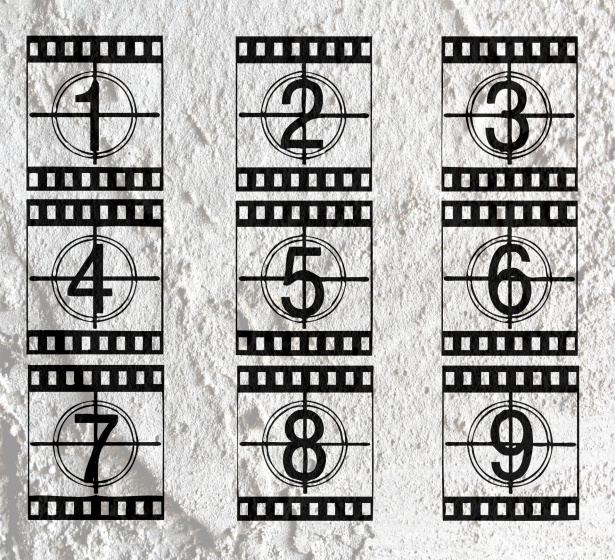
Understanding Projector Audio Output: Built-In Speakers
Many projectors come equipped with built-in speakers, but the quality can vary widely. In general, the speakers on a projector are not as robust as those found on dedicated audio equipment like soundbars or home theater systems. However, they can be useful for basic audio needs such as presentations or casual viewing.
Advantages of Built-In Speakers
One advantage of using the built-in speakers on your projector is that they’re easy to set up. Since the audio is integrated into the projector, you don’t need to worry about additional wiring or connections. This can be especially convenient for portable projectors, which are often used in temporary locations like conference rooms or outdoor events.
Another advantage of built-in speakers is that they can save you money. If you’re on a tight budget, buying a projector with built-in audio may be more cost-effective than purchasing a separate sound system.
Disadvantages of Built-In Speakers
The main disadvantage of built-in speakers is that they often have lower sound quality than dedicated audio equipment. This can result in a tinny or distorted sound, especially at higher volumes. Additionally, built-in speakers are often positioned on the sides or bottom of the projector, which can make it difficult to achieve optimal sound projection.
External Sound Options: Soundbars, Speakers, and More
If you’re looking for higher-quality audio, there are several external sound options to consider. Here are a few popular choices:
Soundbars
Soundbars are long, narrow speakers that are designed to sit beneath or above your projector screen. They’re a popular choice for home theater setups because they can provide high-quality audio without taking up too much space. Most soundbars come with a wireless subwoofer, which can help to enhance bass tones.
Speakers
If you’re looking for even better sound quality, you may want to consider purchasing a set of speakers. Speakers can be either wired or wireless, and they come in a wide variety of sizes and styles. For a more immersive audio experience, you can set up a 5.1 or 7.1 surround sound system.
Amplifiers
Amplifiers are devices that increase the power of your audio signal. They’re typically used in conjunction with speakers to enhance sound quality and volume. If you’re looking for the ultimate audio experience, you may want to consider investing in a high-quality amplifier.
Optimizing Audio Performance for Your Projector
Whether you’re using built-in speakers or an external sound system, there are several steps you can take to optimize audio performance for your projector setup.
Positioning
The position of your speakers can have a big impact on sound quality. In general, you want to position your speakers so that they’re pointing toward your audience. If you’re using a soundbar, it should be centered beneath or above your projector screen. If you’re using speakers, they should be placed at ear level or slightly above.
Room Acoustics
The acoustics of your room can also affect audio performance. Rooms with hard, reflective surfaces like tile or hardwood floors can create an echoey sound. To reduce this effect, you can add soft furnishings like curtains or carpets. Additionally, you can invest in acoustic panels, which are designed to absorb sound waves and improve overall audio quality.
Calibration
Calibration is the process of adjusting audio settings to achieve the best possible sound quality. Many projectors come with built-in audio settings that allow you to adjust things like treble, bass, and volume. If you’re using an external sound system, you may also need to adjust the settings on your amplifier or receiver.
Sound Quality
Ultimately, the quality of your audio will depend on the quality of your equipment. If you’re looking for high-quality sound, it’s important to invest in good speakers or a soundbar. Additionally, you may want to consider using higher-quality audio cables, which can help to reduce interference and improve sound quality.
want to learn more about projectors?

Conclusion
In conclusion, projectors can have audio capabilities, but the quality can vary widely. Built-in speakers can be a convenient and cost-effective option, but they often have lower sound quality than dedicated audio equipment. If you’re looking for better sound, you may want to consider using an external sound system like a soundbar or speakers. Regardless of the audio setup you choose, optimizing audio performance through proper positioning, room acoustics, calibration, and using high-quality equipment can help to ensure a great audio experience.
FAQs
- Can I use any type of speaker with my projector?
- Yes, you can use any type of speaker with your projector as long as it is compatible with your audio output.
- Do all projectors come with built-in speakers?
- No, not all projectors come with built-in speakers. It depends on the specific model.
- Can I use a soundbar with my portable projector?
- Yes, you can use a soundbar with your portable projector as long as it is compatible with your audio output.
- Why do built-in speakers on projectors have lower sound quality?
- Built-in speakers on projectors are often smaller and less powerful than dedicated audio equipment, which can result in lower sound quality.
- How can I improve audio quality in a room with hard surfaces?
- To improve audio quality in a room with hard surfaces, you can add soft furnishings like curtains or carpets, or invest in acoustic panels designed to absorb sound waves.
Do you want to explore the world? please visit