
In today’s interconnected world, Wi-Fi has become an indispensable feature in numerous devices, ranging from smartphones and laptops to smart TVs and home appliances. This leads to a common question: Do projectors come with Wi-Fi capabilities? This article explores the realm of projectors and delves into the world of Wi-Fi connectivity. We will discuss the advantages of Wi-Fi-enabled projectors, the process of setting them up, connecting devices to them, and also explore their limitations. So, let’s delve in!

Projectors have long been a favored choice for presentations, movie nights, and immersive gaming experiences. They provide the ability to display content on a larger screen, offering a captivating visual experience. With technological advancements, projectors have evolved, and the inclusion of Wi-Fi connectivity has added a new dimension to their functionality.
Do Projectors Have Wi-Fi?

Indeed, many modern projectors are equipped with built-in Wi-Fi capabilities. Wi-Fi-enabled projectors provide the convenience of wirelessly connecting to various devices, eliminating the need for cumbersome cables. With Wi-Fi connectivity, you can directly stream content from the internet, mirror your smartphone or laptop screen, or access online platforms like YouTube or Netflix.
Benefits of Wi-Fi-enabled Projectors

Wi-Fi-enabled projectors bring several benefits to the table. Firstly, they offer enhanced flexibility in terms of device connectivity, allowing wireless connections with smartphones, tablets, and laptops. This makes content sharing during presentations or media streaming a hassle-free experience. Additionally, Wi-Fi projectors provide access to online resources such as cloud storage and streaming platforms, expanding the range of content options available. Furthermore, projectors with Wi-Fi capabilities offer convenience and portability, enabling control and connection from your device without the need for physical cables.
Setting Up a Wi-Fi Projector

Setting up a Wi-Fi projector is a straightforward process. Firstly, ensure that your projector has built-in Wi-Fi capabilities or is compatible with a Wi-Fi adapter. After connecting your projector to a power source, proceed to the settings menu and activate the Wi-Fi feature. From there, you can connect your projector to your Wi-Fi network by entering the network credentials. Once the connection is established, your projector is now prepared to receive content wirelessly.
Connecting Devices to a Wi-Fi Projector

Connecting devices to a Wi-Fi projector is a simple and convenient process. The majority of Wi-Fi projectors support multiple wireless connectivity options, such as AirPlay for Apple devices or Miracast for Android devices. To connect your device, access the screen mirroring or wireless display settings on your smartphone, tablet, or laptop. From the available devices list, select the Wi-Fi projector and your device’s screen will be seamlessly mirrored or wirelessly transmitted to the projector.
Limitations of Wi-Fi in Projectors

While Wi-Fi-enabled projectors offer numerous benefits, it is essential to be aware of their limitations. One limitation is the range of the Wi-Fi signal. If the projector is far from the Wi-Fi router or obstructed by walls or physical barriers, the signal strength may weaken, affecting the quality of the connection. Moreover, in densely populated areas, Wi-Fi networks can become congested, resulting in possible signal interference and slower data transmission.
Troubleshooting Wi-Fi Connection Issues
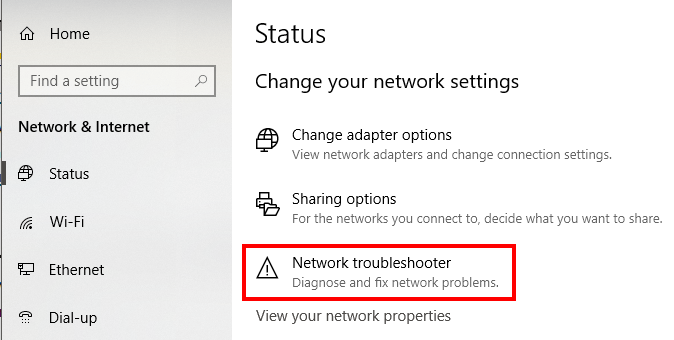
To troubleshoot these issues, ensure that your Wi-Fi network is functioning properly and that the projector is within range. You can also try restarting both your projector and the connected device, as well as checking for any firmware updates for your projector. If problems persist, referring to the user manual or contacting customer support can provide further assistance.
Wi-Fi Projectors for Business Presentations

Wi-Fi-enabled projectors are particularly advantageous for business presentations. They eliminate cable-related hassles and enable seamless wireless connections, allowing presenters to move freely during their presentations. With the ability to wirelessly mirror screens, presenters can effortlessly share content from their laptops or mobile devices, enhancing engagement and interactivity in the conference room.
Wi-Fi Projectors for Home Entertainment

Wi-Fi projectors also enhance the home entertainment experience. With a projector that supports Wi-Fi, you can easily stream your preferred movies, TV shows, or online videos directly from popular platforms such as Netflix, Hulu, or YouTube. You can transform your living room into a mini theater, enjoying a large-screen cinematic experience without the need for a separate media player or gaming console.
Popular Wi-Fi Projector Brands

Numerous reputable brands offer Wi-Fi-enabled projectors, each with unique features and capabilities. Some well-known names in the industry include Epson, BenQ, Optoma, ViewSonic, and Anker. It is essential to conduct thorough research and compare various models and their specifications to identify the projector that best suits your requirements and preferences.
Factors to Consider When Choosing a Wi-Fi Projector

When selecting a Wi-Fi projector, consider factors such as brightness and resolution to ensure they meet your specific needs for intended usage. Evaluate the throw distance and screen size compatibility to ensure the projector fits your desired setup. Additionally, examine connectivity options, including Wi-Fi standards (such as 802.11ac for faster speeds and broader coverage) and compatibility with wireless display protocols like AirPlay and Miracast. It is also important to consider the lamp life and maintenance requirements of the projector for long-term usability and cost-effectiveness.
Conclusion
In conclusion, projectors with Wi-Fi capabilities have brought about a revolution in the way we engage with and enjoy multimedia content. With their wireless connectivity capabilities, they offer convenience, flexibility, and a seamless user experience. Whether for business presentations or home entertainment, Wi-Fi projectors provide an enhanced visual experience without the hassle of cables. When choosing a Wi-Fi projector, consider your specific needs, such as brightness, resolution, connectivity options, and brand reputation.
FAQ
Can I connect my smartphone to a Wi-Fi projector?
Absolutely! Wireless projectors with Wi-Fi capabilities enable seamless connectivity with smartphones, enabling effortless screen mirroring and wireless content streaming.
Do all projectors have Wi-Fi capabilities?
Not all projectors possess built-in Wi-Fi functionalities. Nonetheless, a substantial number of contemporary projectors are either equipped with Wi-Fi capabilities or can be paired with Wi-Fi adapters to facilitate wireless connectivity.
Can I connect multiple devices to a Wi-Fi projector simultaneously?
Yes, depending on the model and specifications of the Wi-Fi projector, you can connect multiple devices simultaneously. This facilitates effortless sharing of content and promotes collaboration during presentations or gatherings.
Are projectors with Wi-Fi capabilities priced higher compared to traditional projectors?
Wi-Fi-enabled projectors may have a slightly higher price tag compared to traditional projectors due to their advanced features and connectivity options. Nevertheless, the disparity in price is often justified by the additional convenience and functionality these projectors offer.
Are Wi-Fi projectors suitable for outdoor use?
Yes, there are Wi-Fi projectors specifically designed for outdoor use. These projectors often come with enhanced features such as higher brightness, weather resistance, and wireless connectivity, enabling you to enjoy movies or presentations in outdoor settings like your backyard.
Do you want to explore the world?please visit