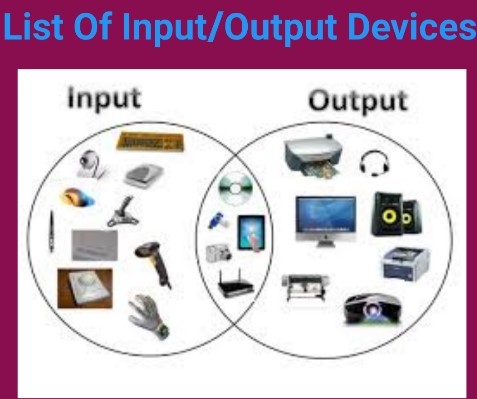
Introduction
Projectors have become an essential tool in various settings, such as classrooms, conference rooms, and home theaters. They allow us to display images, videos, presentations, and other visual content on a larger screen. However, a common question that arises is whether a projector is considered an input or output device. In this article, we will delve into this query and explore the functionality, connectivity options, applications, and more related to projectors.
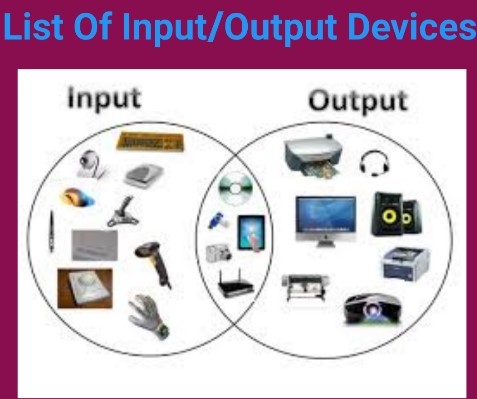
Is Projector an Input or Output Device?
To understand the categorization of a projector, it is crucial to define what input and output devices are.
An input device refers to any hardware component that allows users to provide data or instructions to a computer or electronic device. Examples of input devices include keyboards, mice, scanners, and microphones. On the other hand, an output device is any hardware component that displays or presents data processed by a computer or electronic device. Common examples of output devices include monitors, printers, and speakers.
So, where does a projector fit into this classification? A projector can be primarily classified as an output device. It receives data from a source device and projects the visuals onto a screen or surface. However, it is important to note that projectors also have input functionalities, making them versatile in their application.
The projector as an Output Device
A projector’s primary function is to display images or videos by projecting them onto a larger surface. It takes the visual content from a source device and reproduces it in a magnified manner, allowing a larger audience to view it simultaneously. Whether it’s a presentation, movie, or gaming session, projectors play a pivotal role in transforming digital content into a visually immersive experience.
The projector as an Input Device
Although projectors are primarily classified as output devices, they can also perform certain input functions. This is made possible by the presence of various connectivity options. Many projectors feature ports such as HDMI, VGA, USB, and Ethernet, enabling them to receive input signals from external devices.
For instance, you can connect a laptop, DVD player, gaming console, or even a smartphone to a projector via an HDMI cable. This allows the projector to receive the input signal from the connected device and project the corresponding content. In such scenarios, the projector acts as both an output and an input device.
Applications of Projectors
Projectors find applications in a wide range of settings due to their versatility and ability to display content on a larger scale. Let’s explore some of the common areas where projectors are widely used:
- Education Sector: In classrooms and lecture halls, projectors facilitate effective learning by enabling teachers to display educational content, multimedia presentations, and videos to a large group of students.
- Business Presentations: Projectors play a crucial role in corporate settings, allowing professionals to deliver impactful presentations, showcase data and statistics, and engage with clients and colleagues effectively.
- Home Theaters: Creating a cinematic experience at home is made possible by projectors. They enable users to enjoy movies, TV shows, and sports events on a larger screen, enhancing the overall entertainment experience.
- Digital Signage: Projectors are utilized in public spaces for displaying advertisements, information, and announcements on buildings, walls, or large screens.
- Art Installations: Artists and creative professionals incorporate projectors into their installations to create immersive and interactive visual experiences, combining traditional and digital art forms.
- Gaming:
- Gaming: Projectors offer a unique gaming experience by transforming a wall or a dedicated projection screen into an expansive gaming display. Gamers can enjoy an immersive environment that enhances their gameplay and makes them feel more involved in the virtual world.
- Outdoor Events: Projectors are commonly used in outdoor events such as concerts, movie screenings, and sports gatherings. They allow organizers to display content on a large screen, ensuring that everyone in the audience has a clear view of the visuals.
- Museums and Exhibitions: Projectors are employed in museums and exhibitions to showcase immersive visual displays, interactive exhibits, and educational content, bringing artifacts and artworks to life.
- Simulations and Training: Industries such as aviation, military, and healthcare utilize projectors for simulation and training purposes. Projected visuals help create realistic scenarios and provide hands-on training experiences for trainees.
- Collaborative Spaces: Projectors are essential in collaborative workspaces, enabling teams to share and present ideas, conduct brainstorming sessions, and collaborate on projects effectively.
- Entertainment Venues: Projectors are extensively used in theaters, theme parks, and amusement centers to create captivating audio-visual experiences, 3D projections, and special effects.
- Virtual Reality (VR): In conjunction with VR technology, projectors can be used to create augmented reality experiences by projecting virtual images onto physical surfaces, allowing users to interact with both the real and virtual worlds simultaneously.
Connectivity Options for Projectors
To fulfill their input and output functionalities, projectors offer various connectivity options. These options determine the devices that can be connected to a projector for input purposes. Some common connectivity options include:
- HDMI (High-Definition Multimedia Interface): HDMI ports allow seamless transmission of high-quality audio and video signals. Most modern devices, such as laptops, Blu-ray players, and gaming consoles, come equipped with HDMI ports, making it easy to connect them to a projector.
- VGA (Video Graphics Array): VGA ports are commonly found on older devices, such as older computers and projectors. While VGA supports video transmission, it does not carry audio signals. Adapters can be used to connect VGA devices to projectors with HDMI ports.
- USB (Universal Serial Bus): USB ports on projectors enable the connection of external storage devices, such as flash drives or external hard drives, to directly access and display media files without the need for a separate source device.
- Wireless Connectivity: Some projectors offer wireless connectivity options, allowing devices to connect to the projector without the need for cables. This can be done via Wi-Fi, Bluetooth, or wireless streaming technologies.
- Ethernet: Ethernet ports on projectors enable network connectivity, allowing them to access online content, stream media, or mirror screens from other devices connected to the same network.
It is important to note that the availability of connectivity options may vary depending on the model and brand of the projector. It is recommended to check the specifications of the projector and the devices you intend to connect for compatibility.
Do you want to explore world?please visit