
Perfecting Your Home Theater

Having a home theater setup is a dream for many people, and getting the right projector placement is essential to create an immersive viewing experience. In this article, we will explore the various aspects of optimal projector placement and provide you with valuable tips to help you perfect your home theater setup.
Understanding Projector Throw Distance
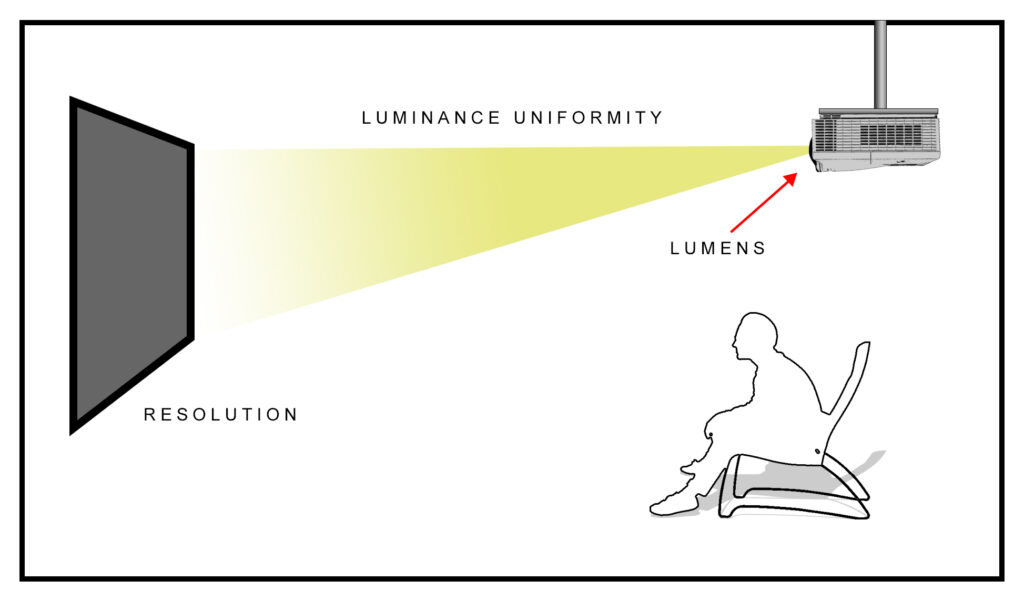
To start, it’s crucial to understand the concept of throw distance. It determines the size of the projected image and affects image clarity and sharpness. There are generally three types of throw distances: short throw, medium throw, and long throw, each suitable for different room sizes and setups.
Factors Affecting Projector Placement
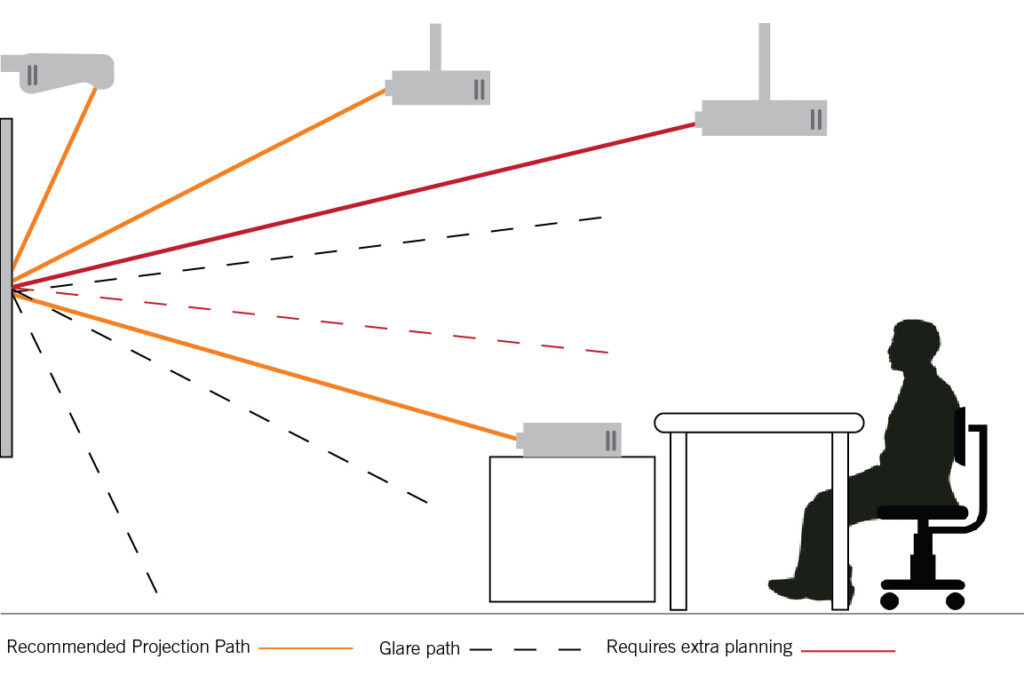
Several factors influence the placement of your projector. Firstly, the screen size and aspect ratio play a significant role. The larger the screen, the greater the distance required between the projector and the screen. Additionally, the room dimensions and layout need to be considered. A well-arranged room with sufficient space can accommodate the optimal projector placement. Moreover, ambient light conditions in the room can affect image quality, so it’s important to consider lighting control options.
Calculating Throw Distance
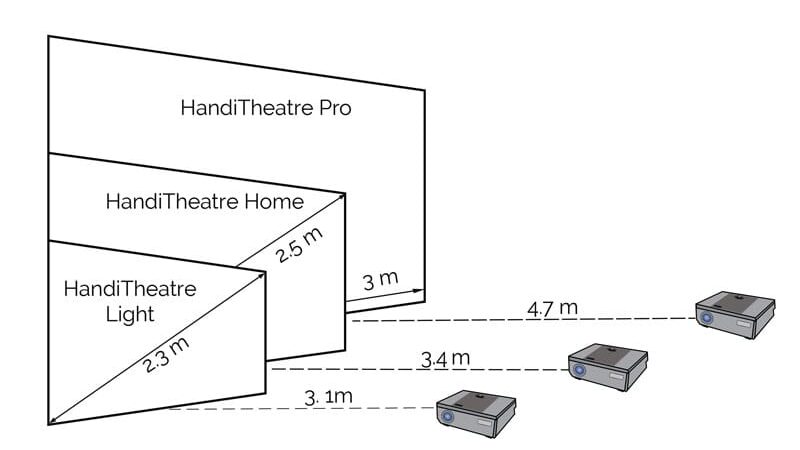
To determine the ideal projector placement, you can utilize the projector’s throw ratio, which indicates how wide the projected image will be based on the distance from the screen. Alternatively, online throw distance calculators are available, allowing you to input your projector model and screen size to calculate the optimal throw distance accurately.
Placement Options for Different Room Types
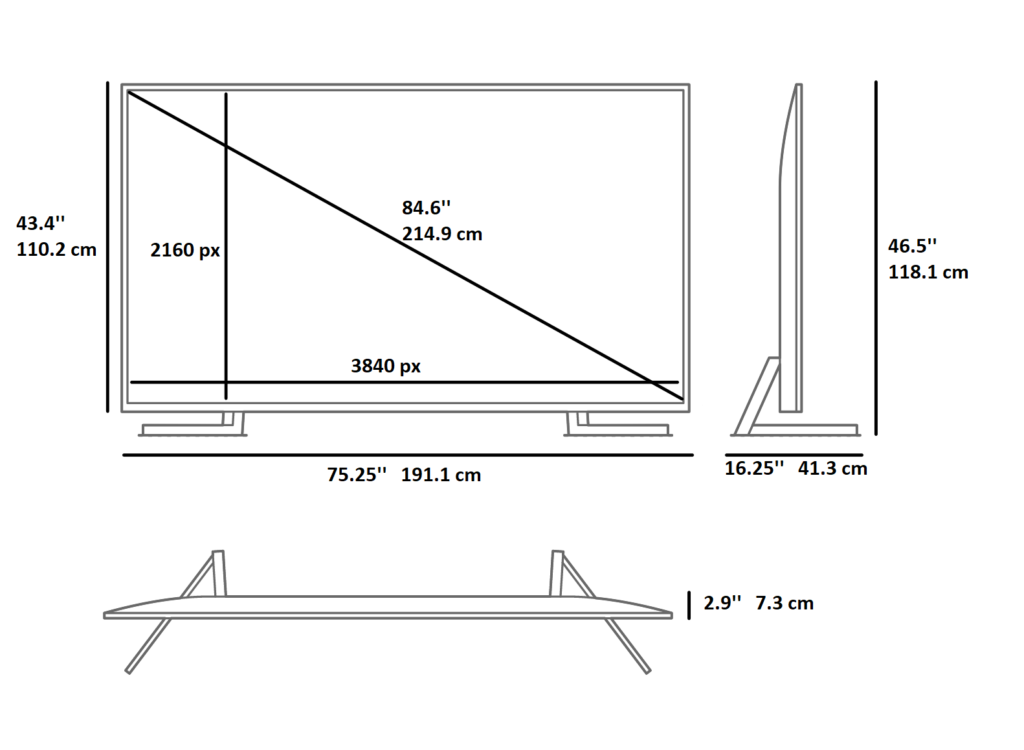
Depending on the room type you have available for your home theater, there are various placement options. In a dedicated home theater room, you have the freedom to place the projector at the back of the room, ensuring an unobstructed view. In a living room setup, you might need to consider mounting the projector on the ceiling or placing it on a coffee table. For a bedroom or multipurpose room, a portable projector on a stand could be a suitable option.
Recommended Projector Heights and Angles
The height at which you mount or place your projector greatly affects the viewing experience. For optimal results, it is generally recommended to position the projector at a height where the center of the projected image aligns with the viewer’s eye level. Additionally, the angle at which the projector is tilted can impact image quality. It is advisable to aim for a perpendicular angle to minimize distortion and keystone effects.
Overcoming Common Placement Challenges
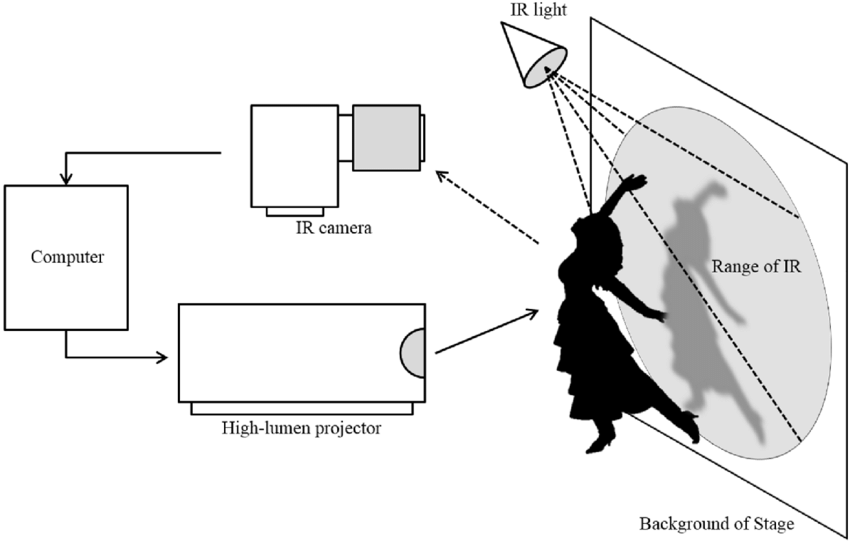
Sometimes, you may face challenges when finding the ideal placement for your projector. If your room has low ceilings, you can consider using a ceiling mount with an adjustable extension pole to achieve the desired throw distance. Off-center projector placement can be resolved by utilizing horizontal lens shift or digital keystone correction. In situations where front projection is not feasible, rear projection could be an alternative solution.
Ensuring Proper Ventilation and Cooling
Proper ventilation and cooling are essential for maintaining the longevity and performance of your projector. Projectors generate heat, so it’s crucial to ensure adequate airflow around the unit. Placing the projector in an open area with good ventilation or using external cooling fans can help prevent overheating and prolong the projector’s lifespan.
Cable Management Tips
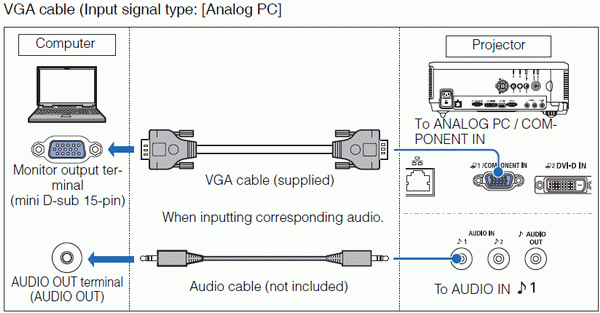
To achieve a clean and organized setup, effective cable management is essential. Concealing cables within walls or using cable management solutions can prevent unsightly cable clutter. Alternatively, you can opt for projectors with wireless connectivity options to minimize the need for cables.
Fine-Tuning Image Quality
For the best image quality, it’s important to address issues such as keystone correction and image distortion. Most projectors offer keystone correction features to rectify trapezoidal distortion. Additionally, properly calibrating the screen and adjusting color settings can significantly enhance image clarity, color accuracy, and overall visual experience.
Maintenance and Cleaning Tips

Regular maintenance is crucial to keep your projector in optimal condition. It’s important to follow manufacturer guidelines for routine maintenance, such as cleaning the lens and filters. Regularly inspecting and replacing filters, if necessary, can help prevent dust buildup and maintain the projector’s performance over time.
Enjoying an Immersive Viewing Experience
To create a truly immersive viewing experience, consider the arrangement of seating in your home theater. Ensure that each seat has a clear view of the screen and maintains an optimal viewing distance. Additionally, controlling ambient lighting by using dimmable lights or blackout curtains, and incorporating room décor that enhances the cinematic atmosphere, can further enhance the overall experience.
Conclusion
Optimal projector-placement is crucial for creating a home theater that delivers an immersive and enjoyable viewing experience. By considering factors such as throw distance, room dimensions, and ambient lighting, as well as implementing proper ventilation, cable management, and audio considerations, you can perfect your home theater setup. With the right projector-placement, you’ll be able to enjoy your favorite movies, TV shows, and games in a captivating and cinematic environment.
FAQs
Can I use any projector for my home theater setup?
Yes, you can use various projectors for your home theater, but it’s important to choose one that meets your specific requirements, such as throw distance, resolution, and brightness.
Can I mount the projector on the wall instead of the ceiling?
Yes, mounting the projector on the wall is also an option. Just ensure that the placement allows for proper throw distance and angle adjustments.
What is keystone correction, and why is it important?
Keystone correction is a feature that allows you to correct the trapezoidal distortion caused when the projector is not perfectly aligned with the screen. It is important for maintaining image integrity and preventing distortion.
How often should I clean the projector lens and filters?
The frequency of cleaning depends on various factors such as usage and environmental conditions. However, it’s recommended to clean the lens and filters at least once every three months to maintain optimal image quality.