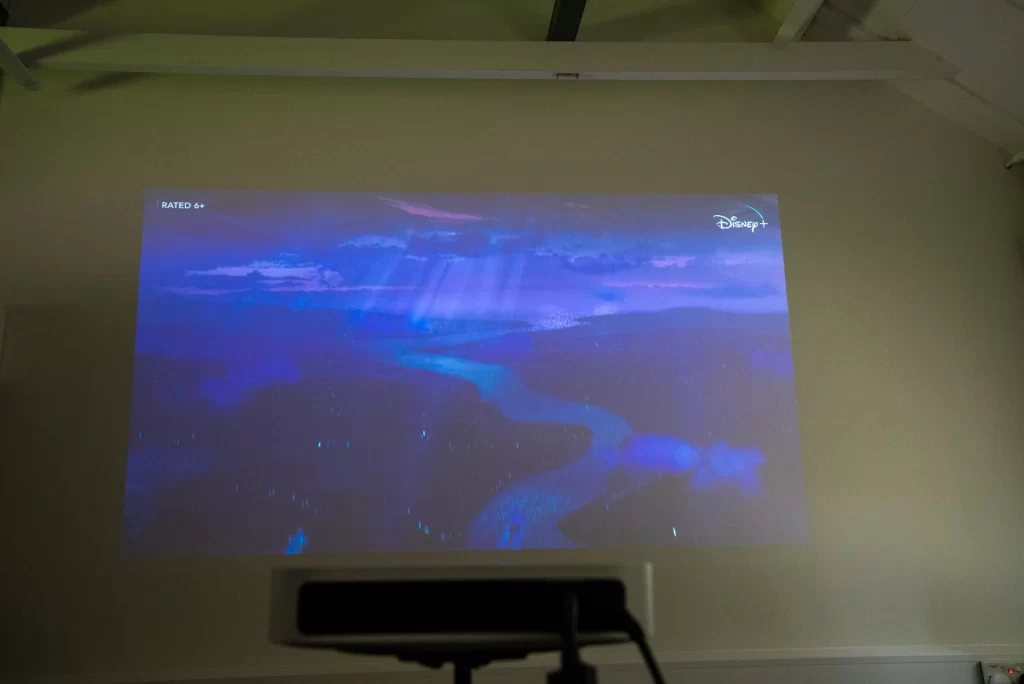
Unveiling the Mystery of Blue Projector Screen:
Introduction:
Have you ever settled down for a movie night, excitedly anticipating the immersive experience of your projector, only to be greeted by a puzzling blue hue on your screen? Frustration sets in, as you wonder, “Why is my projector screen blue?” Fear not, dear reader, as we delve into the depths of this enigma and provide you with answers, solutions, and a ticket back to a vibrant, colorful viewing experience.
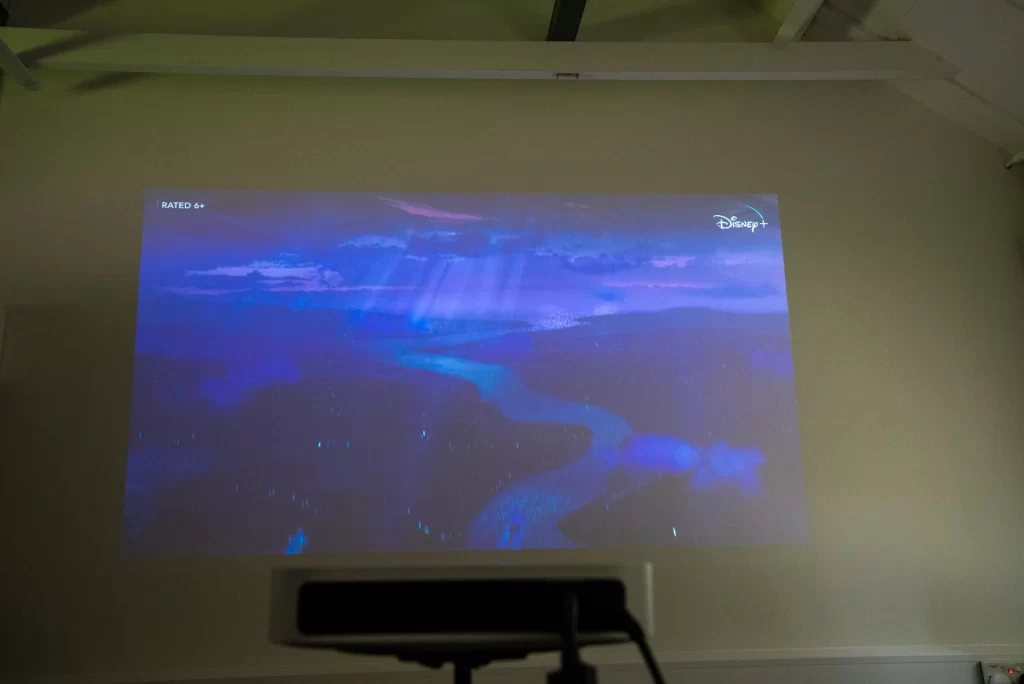
Why Is My Projector Screen Blue?: Shedding Light on the Issue
Have you ever wondered why your projector screen suddenly takes on a blue tint? This phenomenon can be quite perplexing, leaving you scratching your head in search of an explanation. Fear not, for we have some insights to help you uncover the mystery.
Common Causes of a Blue Projector Screen
- Incorrect Color Settings: The most common culprit for a blue projector screen is misconfigured color settings. If the color temperature or tint settings are skewed, it can lead to an excessive blue tint dominating the display.
- Faulty Connection or Cable: A loose or faulty connection between your projector and media source can also be responsible for a blue screen. Ensure all cables are securely plugged in and free from damage.
- Light Interference: External light sources, such as ambient light or sunlight, can affect the color balance of your projector screen. These light sources can cast a blue hue, leading to an unbalanced and unsatisfactory viewing experience.
- Color Wheel Issues: The color wheel in your projector may experience wear and tear over time, leading to color accuracy problems. If the blue segment of the color wheel is malfunctioning or damaged, it can result in an overwhelming blue display.
- Projector Lamp Issues: A projector lamp nearing the end of its lifespan may emit a bluish tint, signaling the need for a replacement. Dim or faulty lamps can affect the overall color reproduction, leaving you with a predominantly blue screen.
Solutions to Counteract the Blue Projector Screen
Now that we’ve identified some common causes, let’s explore practical solutions to tackle the blue projector screen issue.
- Adjust Color Settings: Begin by accessing your projector’s menu and locating the color settings. Experiment with adjusting the color temperature, tint, and saturation levels to find a balance that eliminates the excessive blue tint.
- Check and Secure Connections: Inspect all connections between your projector, media source, and any other devices in the setup. Ensure they are securely plugged in and free from damage. Consider replacing any faulty cables to rule out connectivity issues.
- Manage Light Sources: Take note of the lighting conditions in your viewing environment. Dim the room lights or use blackout curtains to minimize external light interference. This will help maintain a more accurate color reproduction on your projector screen.
- Inspect the Color Wheel: If you suspect an issue with the color wheel, consult your projector’s manual for guidance on accessing and inspecting it. If you notice any visible damage or irregularities, it may be necessary to replace the color wheel or seek professional assistance.
- Replace the Projector Lamp: If your projector lamp is nearing its end or displaying signs of degradation, consider replacing it with a new one. This simple step can drastically improve color accuracy and restore a vibrant viewing experience.
Conclusion
In conclusion, a blue projector screen can be a frustrating and perplexing issue, but fear not, as there are practical solutions to resolve it. By identifying common causes, such as incorrect color settings, faulty connections, light interference, color wheel issues, or projector lamp problems, you can take the necessary steps to rectify the situation. Remember to adjust color settings, secure connections, manage light sources, inspect the color wheel, and replace the projector lamp if needed. With these expert tips and insights, you can bid farewell to the enigmatic blue screen and immerse yourself in a vibrant, captivating viewing experience.
So, the next time you find yourself exclaiming, “Why is my projector screen blue?” you’ll have the knowledge and tools to solve the mystery and enjoy your favorite movies and shows with the colors they deserve.
FAQs about Blue Projector Screens
- FAQ 1: Why is my projector screen predominantly blue after connecting my laptop?
- Answer: This could be due to incorrect color settings on your laptop. Adjust the color settings on your laptop display to ensure they are balanced and aligned with your projector’s settings.
- FAQ 2: Can ambient light affect the color of my projector screen?
- Answer: Yes, ambient light can have a significant impact on the color balance of your projector screen. Ensure that you minimize the amount of external light entering the room to maintain accurate color reproduction.
- FAQ 3: How often should I replace the projector lamp?
- Answer: The lifespan of a projector lamp can vary depending on usage, but typically it ranges from 2,000 to 5,000 hours. Monitor the lamp hours on your projector and replace it when it reaches its recommended usage limit or when you notice a significant decrease in brightness or color accuracy.
- FAQ 4: Are there any recommended color settings for a projector screen?
- Answer: The optimal color settings can vary depending on personal preferences and the specific projector model.
- FAQ 5: Can a blue screen be an indication of a projector malfunction?
- Answer: In some cases, a blue screen can be a symptom of a malfunctioning projector.
- FAQ 6: Is there a way to prevent the blue screen issue in the future?
- Answer: Regular maintenance, such as cleaning the projector’s air filters and ensuring proper ventilation, can help prevent overheating and potential color accuracy issues.