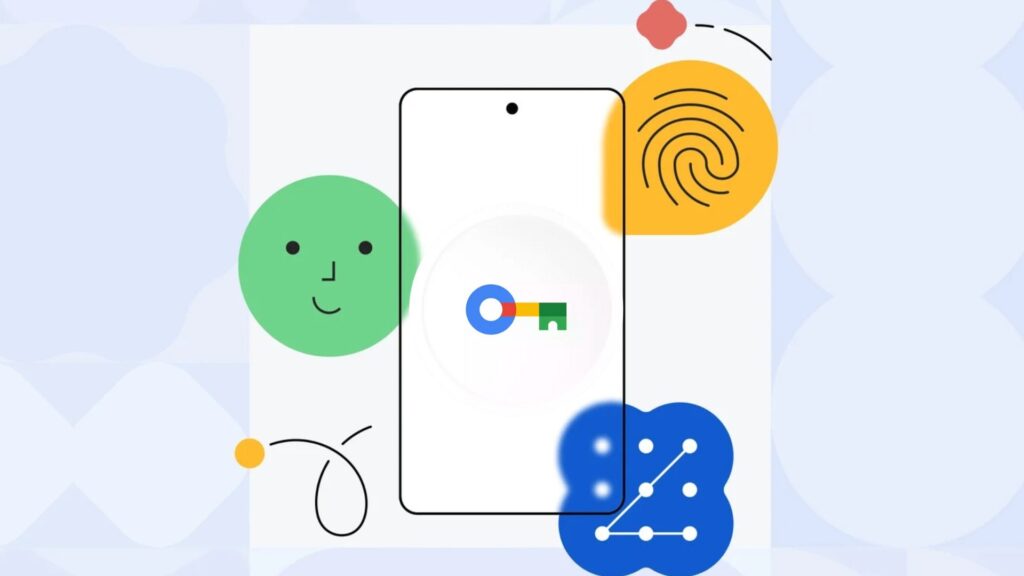
Next month, Google is set to enhance Chrome on Android by significantly improving how password managers function within the mobile browser. The update will allow third-party password managers to autofill forms on websites natively, streamlining the experience for apps like 1Password, Dashlane, and other popular services.
Currently, Chrome on Android offers its own password manager and supports features like passkeys, as well as autofill for personal information, including addresses and payment details. While Android users can select a preferred autofill service, it has often felt glitchy, especially for third-party password managers. The compatibility mode used in Chrome has led to a less-than-ideal experience, with issues like janky page scrolling and duplicate suggestions when both Google and a third-party manager try to autofill credentials simultaneously. This issue has been particularly noticeable for users switching between iOS and Android, with the iOS experience, particularly in Chrome, often feeling smoother, despite lacking full integration like that found in Safari.
Acknowledging these shortcomings, Google aims to fix these issues with the upcoming update. Chrome on Android will now allow third-party autofill services to function as smoothly as they do in other Android apps, providing seamless autofill of passwords, passkeys, and additional details like addresses and payment data. The new functionality is expected to deliver a more fluid and user-friendly experience, eliminating the glitches and redundancies that have plagued the previous setup.
Users can begin testing this feature in Chrome version 131 and later. Once a third-party password manager is set as the preferred autofill service, users will need to toggle a Chrome flag to enable the new autofill experience. By November 12th, when Chrome 131 enters the stable channel, all Chrome on Android users will receive this update, improving password manager functionality for everyone.